Notes on Flux State Manager (in React)
For Intermediate React Developers
1 : Why Flux?
Where did flux come from and why?
Flux is the name given to a software design pattern used by Facebook to replace the MVC (model, view, controller) software design pattern they had previously used.
Facebook's implementation of the MVC pattern resulted in a tangled data flow and unpredictable results when dealing with UI state.
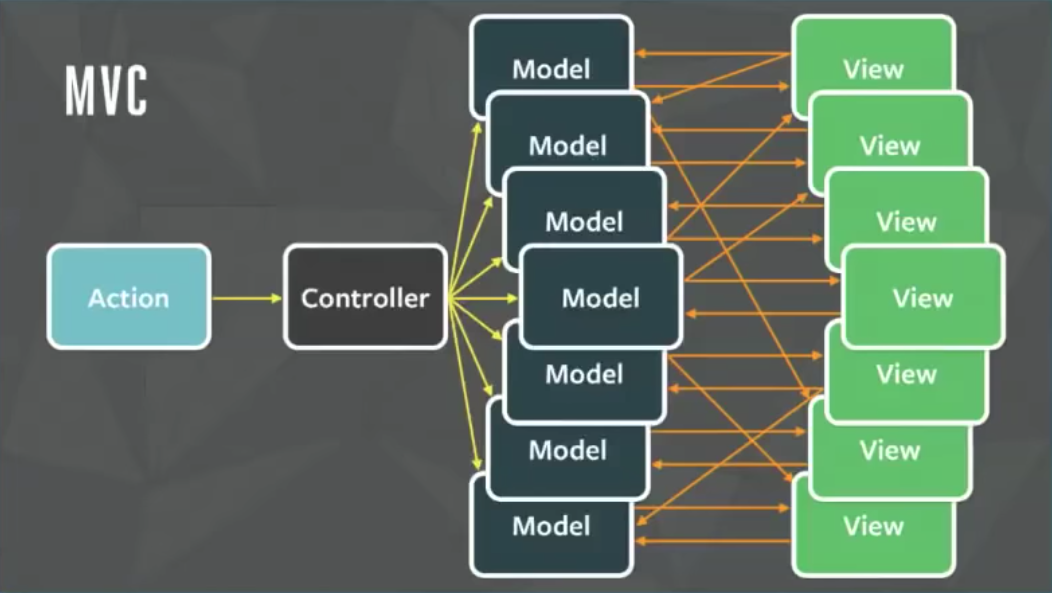
Facebook responded to this predicament with the Flux pattern which aimed to replace the tangled MVC relationships between a Model and View with a new pattern that enforced a "unidirectional data flow". This basically just means that state (within stores) flows in one direction through a set of processes passing through a single gateway (i.e. the dispatcher).
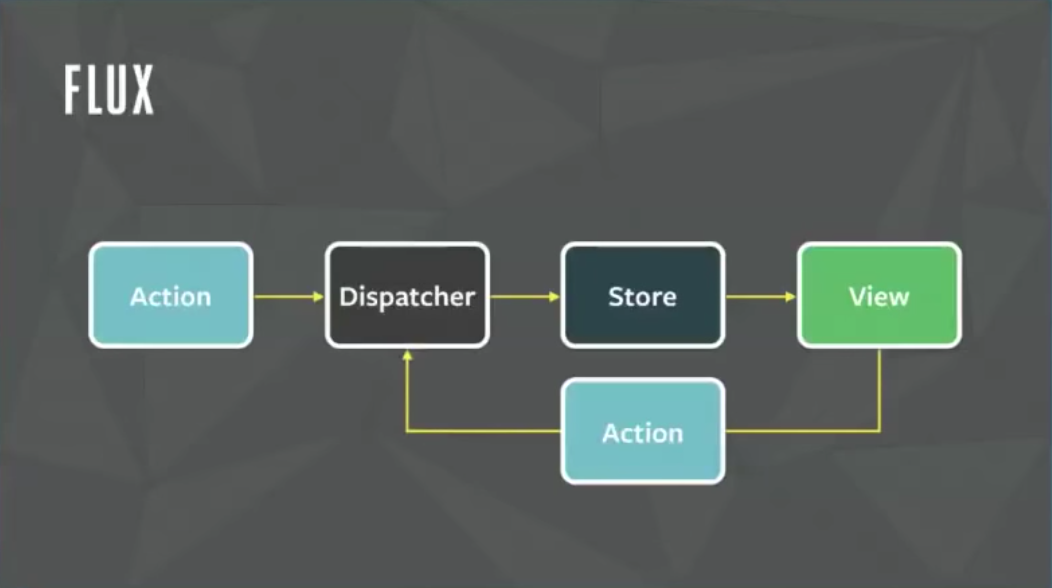
2 : Flux is mostly a JavaScript pattern
The flux pattern is made up of four parts and rests on a pub-sub foundation.
According to Facebook the flux pattern consists of:
- View(s) - i.e. React components
- Action(s) - a labeled set of new values (labeled = an action type and new values = a payload)
-
Dispatcher - a gate way that notifies all stores of a specific (i.e. type of action)
state update. Flux provides
dispatcher.jsto be used in your applications. The only part you need from Flux, to implement the Flux pattern, the rest of it is just JavaScript. -
Store(s) - a store is just an object/class that stores state, operates on state through
dispatcher registered action handlers and can broadcast state
updates to views via a pub/sub event system (e.g.
EventEmitterfrom node events).
I like to think that the fifth part to Flux is the event system that connects a view to the store and store to a view. The pub/sub system is used by the view to subscribe to a store(s) events and the store uses the event system to publish finished events to the view (e.g. a todo was added to the store notify all listeners the store changed). Flux does not offer a pub/sub. Any system can be used, but the EventEmitter system that comes with Node.js is recommended.
Study this high level diagram outlining the Flux pattern but don't focus too long on it yet (i.e. might only confuse you don't be afraid to move to the next section):
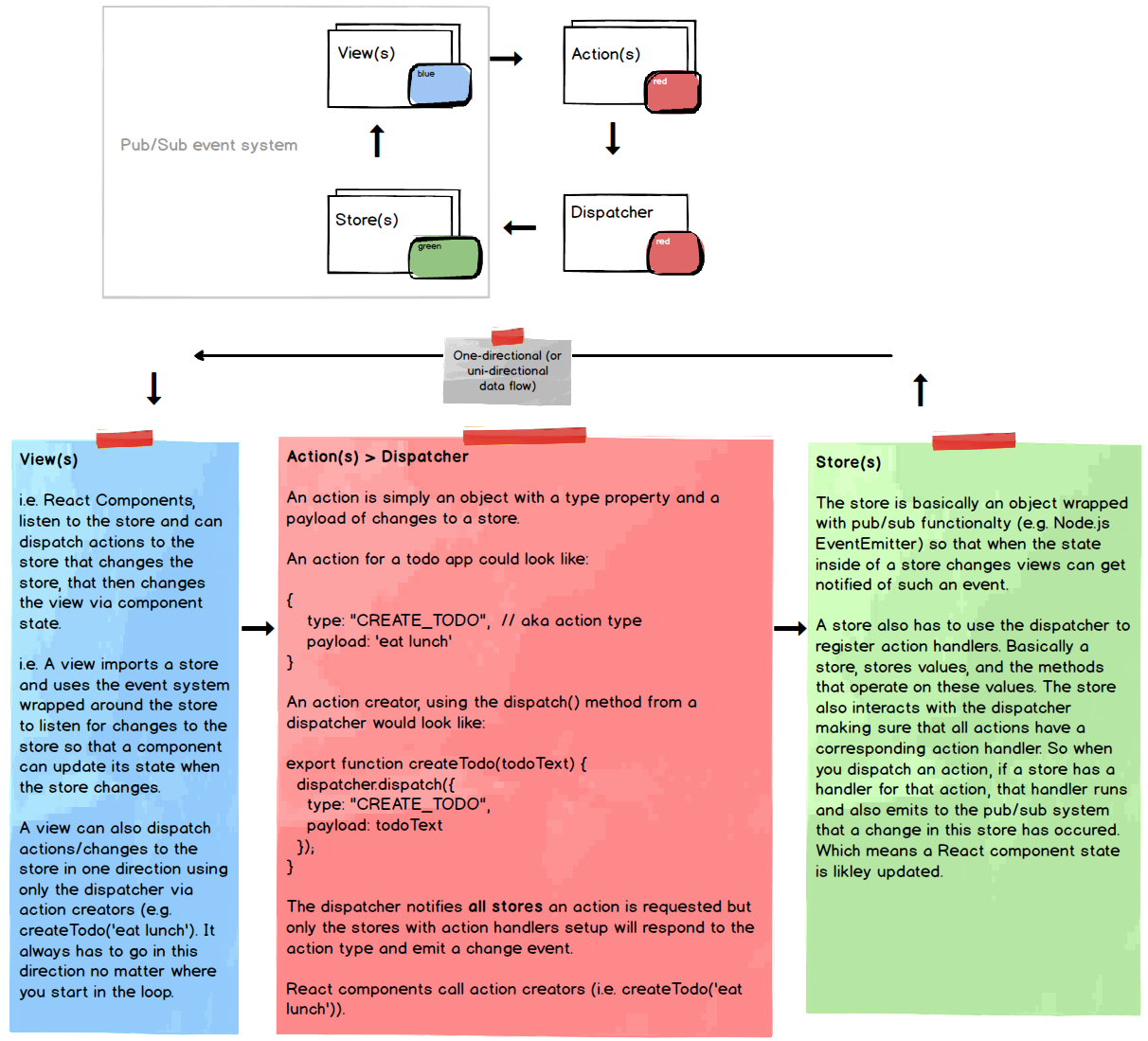
After studying the todos application in the next section return to this diagram and make sure the pattern being communicated is clearly understood.
3 : Exposing the Flux pattern through a todo app
This sections will build a todo applications using each part of the Flux pattern.
3.1 - Views
TodosApp.js
NewTodo.js
Todo.js
3.2 - Dispatcher
dispatcher.js
3.3 - Actions
todoActions.js
3.4 - Stores (including pub/sub from EventEmitter)
todoStore.js
3.5 - Runnable Todo App
4 : Why not Flux?
Outlines why most people use Redux instead of Flux.
4.1 - Why Redux, if we have Flux
In short, nothing is wrong with Flux. It's rough edges have solutions and both Flux and Redux follow a unidirectional data flow. But, KISS always wins. And Redux simplifies the Flux pattern. Therefore, more people understand it and use it.
Flux offers:
- Store contains state and change logic (must change state in store with custom logic)
- Multiple stores
- Flat disconnected stores (How do stores interact with each other?
.waitFor()?) - Singleton dispatcher (all stores register with dispatcher, action creators, called from react components dispatch to the dispatcher, all stores get dispatch, stores with action type respond)
- React Components subscribe to stores (e.g. EventEmitter)
- State is mutated
Redux simplifies with:
- Store and change logic are separate (i.e. only reducer/reducer patter changes state)
- Single Store (many reducers but one store)
- Single store with hierarchial reducers
- No dispatcher
- No event pub/sub (i.e. EventEmitter). Container components utilize connect logic from react redux (i.e. react-redux) glue.
- State is Immutable
References
These external resources have been used in the creation of these notes.